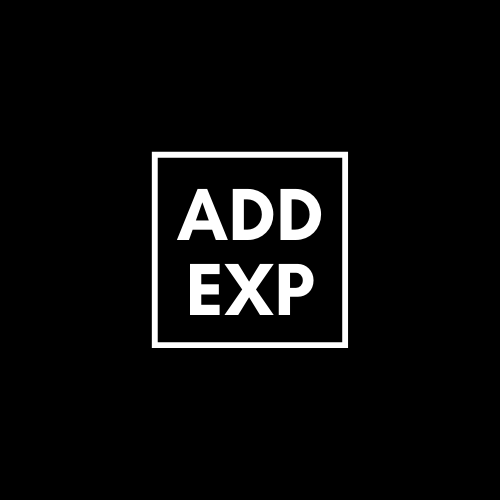How do I use a product feed on my website?
A product feed is a structured data file that contains information about your products, such as product descriptions, prices, images, and stock status. This file can be used to automatically update product information on your website or in other channels, such as on marketplaces like Amazon or Google Shopping.
To use a product feed on your website, you first need to create or retrieve a product feed that fits your website's platform or CMS system. There are many different tools and services for generating a product feed, depending on the platform you are using.
Once you have a product feed, you can then integrate it into your website by uploading the file to your e-commerce platform or CMS system and using a plugin or add-on to display the products on your website. You can usually also customize how the products are displayed, such as by selecting which products to show, what information to show, and how it should be displayed.
It is important to ensure that your product feed is updated and contains accurate and relevant information about your products. This way, you can provide your customers with the best possible shopping experience and increase the chances that they will buy from your website.